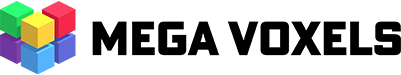Hello everyone! In this post I will be showing you how to install Blender for macOS and Windows computers. Blender is the most widely used 3D modeling software in the world for creating 3D art! Because of its open-source nature its absolutely free to use in all your projects!
Getting Started
First you will need to download Blender to your machine. To get the latest version of Blender, surf on over to the official site for Blender. Once you arrive you should see a page that looks like this:

Go ahead and click on the blue button that says Download Blender. As of this writing the latest version of Blender is 2.93.1. Once you click on that page you should see a page that looks like this:

The Blender website will automatically detect your operating system and recommend the correct download. If not click on the gray drop down button below the blue button to select the Blender version you would prefer.
For Windows users you have the option to download the Installer (we recommend it) or a Portable Zip file of the Blender software. For macOS users they have a single Installer (DMG file) that is very easy to install as well. This is for any Macintosh computer. Lastly they also support Linux. Go ahead and click on whichever one matches your machine. The download is relatively small compared to other modeling software out there so it shouldn’t take too long.
If you’re interested in learning how to use Blender check out our Blender Tutorials!
Additional steps for macOS Users
If you are installing Blender on an Apple computer running macOS there is some additional steps you may encounter when installing Blender. When you download Blender and run the DMG file you’ll most likely see a screen like this:

Like most apps, to install it simply drag your Blender.app file into your applications folder. However keep in mind that this application was downloaded from the internet. So when you try to run Blender you will see a screen that looks like this:

Because it was installed outside of the App Store, macOS will double check to make sure that you understand this before it allows it to run. Click Open to allow it to run.
Where to Go From Here
Now that you have Blender installed we recommend our tutorial How to Use Blender to Make Voxel Art. This tutorial will help you set up blender to start creating your own voxel models very fast!