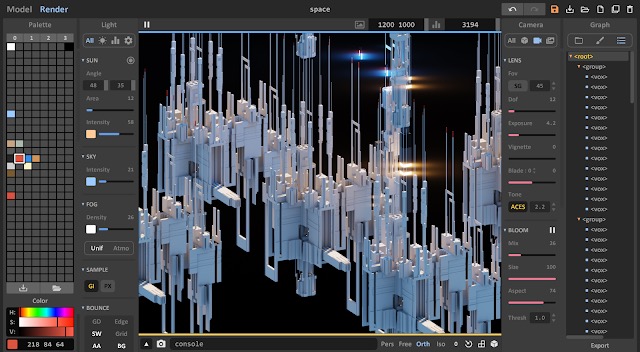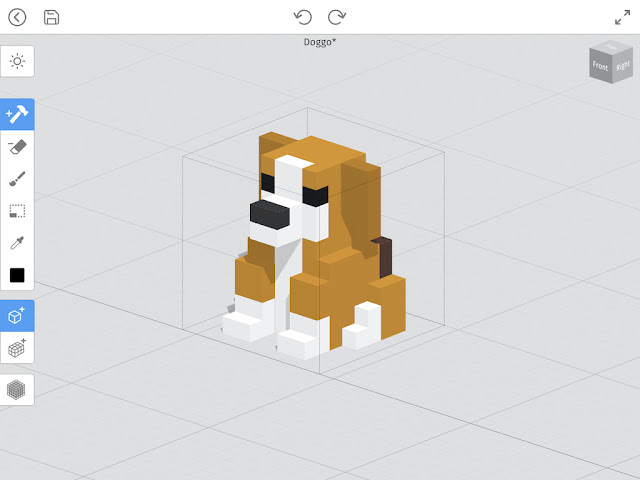If your interested in making your own voxel art or games you’ll need a voxel editor to get started. We have a list of the best voxel editors for creating voxel art for graphics as well as games.
Disclosure: This post may contain affiliate links. That means if you buy something we get a small commission at no extra cost to you.
What is a Voxel Editor?
A voxel editor is special type of software used by artists to create 3D voxel models. Once constructed these voxel models can be used for several purposes such as photos for social media and 3D models for video games.
Check our list of voxel software below:
Mega Voxels

Mega Voxels is a free voxel editor and voxel art software developed exclusively for iOS, Android and ChromeOS for creating voxel art models on smartphones and tablets. This voxel maker is packed with different tools and features so you can add, delete and paint voxel models. The 3D voxel editor comes with instant rendering and ambient occlusion that allows you to share crisp images and videos quickly and easily. A major benefit of this voxel model maker is that it also has a built in shop where you can can browse hundreds of voxel models on demand. In addition, the voxel software is game engine friendly with built in support for the obj export format. It also works wells with MagicaVoxel with a built in vox exporter as well. And last but not least this voxel app gives artists the ability to create turntable videos of their voxel creations for sharing to popular social networking sites such as Instagram and Twitter. This powerful voxel app allows for voxel art creation on the go and is a powerful voxel tool for artists who need to take their work with them.
Read more about the Mega Voxels Editor
Features:
- Full Featured Mobile Voxel Editor for Adding, Deleting and Painting Voxel Models
- Dozens of Tools for Voxel Modeling
- Hundreds of 3D Pixel Art and Voxel Art Models to use
- Create and Take your Voxel Models wherever you go!
- View your 3D voxel models in Augmented Reality
- Free to use for Personal and Commercial Projects
- Instant Ambient Occlusion Rendering
- Lots of Particle Effects to add to your scene
- Several Filters to add to your photos and videos
- Multiple Export Formats including .OBJ and .VOX
- Create Photos and Videos of your voxel models directly in the voxel program
Supported Platforms for this Voxel Creator: Android, iOS, ChromeOS
Price: Free
Download for Free on Android: Get Mega Voxels on Google Play
Download for Free on iOS: Get Mega Voxels on the App Store
Want to learn how to use Mega Voxels? Check out our free Mega Voxels Tutorials!
MagicaVoxel

MagicaVoxel is a voxel editor and general purpose voxel art software actively developed by @ephtracy for creating voxel art models. This voxel maker has all the tools you need to delete, edit, add and paint voxels. It also ships with a powerful rendering engine for creating some amazing images for sharing. If you want to use the model in a game engine or separate 3D program, the voxel software also supports obj export. One more additional features that has become popular with this voxel model maker is the ability to extend the voxel program with custom scripts to perform repeatable tasks such as landscapes. Best of all its 100% free for personal and commercial projects.
Read more about the Magicavoxel Voxel Editor
Features:
- General Purpose Voxel Editor for Adding, Editing, Deleting and Painting Voxels
- Free to use for Personal and Commercial Projects
- Powerful Built-In Rendering Engine for Voxel Modeling
- Multiple Export Formats including .OBJ, .VOX, .QB, and .PNG
- Large Community of Voxel Artists For Support
Supported Platforms for this Voxel Creator: Windows, macOS
Price: Free
Installation Instructions: How to Install MagicaVoxel
Interested in learning how to use MagicaVoxel? Check out our free MagicaVoxel Tutorials!
Qubicle

Qubicle is a powerful voxel editor developed by Minddesk for creating voxel models for images and games. Like MagicaVoxel, this voxel art software also supports tools for creating and editing voxel models. Qubicle, as a voxel maker, does have some features in the software you won’t find anywhere else however, like an unlimited matrix size (size of the model) and easy to use color editor. One huge advantage of Qubicle is the export formats it supports such as FBX, DAE, and OBJ. This makes it very attractive voxel software for game developers. Many hit games have been developed using this voxel model maker including Crossy Road and Shooty Skies. There is a free trial of the voxel software that comes with all the functionality that can be downloaded from there website. If you want the exports there is a one time fee.
Read more about the Qubicle Voxel Editor
Features:
- Full Fledged Voxel Editor with the ability to Add, Edit, Delete and Paint voxels
- Large Set of Pre-made commands to assist in voxel modeling when creating voxel art
- Support for Voxel models larger than the traditional 128x128x128 constraint of MagicaVoxel
- Voxel program includes numerous export options including .FBX and .DAE, which are widely used file types in Game Development
- Great Track Record of Award Winning Games including Crossy Road and Shooty Skies
Supported Platforms for this Voxel Creator: Windows, macOS
Price: Free Trial (no export), $99 Indie License
Installation Instructions: How to Install Qubicle
Want to start learning the basics of Qubicle? Try out our free Qubicle Tutorials!
VoxEdit

VoxEdit is a free software by Pixowl for creating voxel models for The Sandbox Game. This voxel art software supports Windows and Mac. It is a similar voxel maker to MagicaVoxel and Qubicle as it also supports a common feature set such as editing, deleting and creating voxels. A unique feature of voxel program, however, is the ability to not only rig character voxel models created in VoxEdit but also animate them as well. The current version of the voxel software is in Beta and is free to download and use.
Read more about VoxEdit Voxel Editor
Features:
- Full Featured Voxel Editor for creating voxel models
- Built in voxel modeling and rigging tools for animating voxel characters
- Voxel model maker is free to download and use
- Support for the Sandbox Game
Supported Platforms for this Voxel Creator: Windows, macOS, Linux
Price (Desktop): Free
Installation Instructions: How to Install VoxEdit
Want to learn how to create voxel art using an VoxEdit? View our list of free VoxEdit Tutorials!
Blender

Blender is an open-source modeling software for creating 3D models. It supports Windows, macOS and Linux. Unlike traditional voxel editors, Blender is a fully featured 3D modeling suite but also has common features found in other voxel art software. You can model, animate, rig and export models directly inside the program very similar to other voxel programs. With minor modifications, Blender can be used as a voxel maker to make and convert 3D models into voxel models making it a very handy tool when working with other voxel model makers. It is free to download and use for personal and commercial projects making this voxel software comparable with the others.
Features:
- Full Featured 3D Modeling Software with voxel editor capabilities
- Advanced tools for modeling, rigging, animating and mapping models
- Program can be adapted for voxel modeling
- Free to Download and Use
- Many export options including FBX, DAE, OBJ and more
Supported Platforms for this Voxel Creator: Windows, macOS, Linux
Price (Desktop): Free
Installation Instructions: How to Install Blender
Want to create 3D art with using Blender? Check out our free tutorials Blender Tutorials!
If you are new to voxel art and would like to learn how a Voxel Editor works we, visit our Voxel Art Tutorial Library for free tutorials and resources for creating your own voxel art!
Are you interested in making pixel art? View our new page Best Pixel Editors to view the latest pixel art software!
Looking into designing 3D art? View our new page Best 3D Modeling Software to view the latest modeling software!
We also have pages that discuss the Best Design Apps for iOS and the Best Design Apps for Android