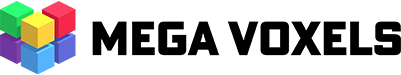One of the questions I get asked frequently on Mega Voxels is what is voxel art? In this post I will explain what voxel art is and how it is made by voxel artists.
What exactly is Voxel Art?
Voxel art, also called 3D pixel art, is a type of art form where 3D models are constructed entirely out of 3D pixels called voxels. Artists are able to create these voxel models using a special type of software called a voxel editor. Once completed these models can be used for several purposes such as creating photos that can be shared to different networks such as Instagram or exported as 3D model files that can be used in games and 3D animation.

If you want to learn how to make voxel art check out our free Mega Voxels Voxel Art Tutorials!
What are voxels?
A voxel is a cube, also known as a 3D pixel, that is placed on a grid in three-dimensional space. Voxels are combined to create a type of artwork referred to as voxel art. The word voxel is derived form the words “volumetric pixel”. To understand what a voxel is however, you must first understand what a pixel is. In 2D graphics, a pixel is the smallest point in a raster image. If you zoom into an image enough you’ll notice that an image is actually made up of squares. Another thing you’ll notice is that these squares are aligned perfectly as if they were on a grid. These squares, called pixels, can only have a single color, and in some instances are transparent. When combined they make up the 2D images that we see.

Voxel Art and Pixel Art Similarities and Differences
This is very similar to a pixel in two-dimensional space. This is important because it has many of the same similarities as pixels in 2D graphics. For starters a voxel can only contain a single color at a time just like a pixel can only have a single color. Also a voxel has an exact position inside of a grid just like a pixel has an exact position inside of a picture. The difference though, is that a voxel has an extra axis, the Z-axis, that allows it to be positioned in three dimensional space. This also gives the voxel volume, in the sense that it is not just a 2D square in a grid like a pixel, but rather a 3D cube in a three dimensional grid. So if we were to translate this in the real world a pixel would be similar to a square piece of paper. You can see its height and width but really there is no depth to that sheet of paper. A voxel on the other hand would be something like a cardboard box. While you can certainly see its height and width, the other thing that is very clear is it has depth as well.

So what exactly is voxel art? Its actually the art of combining and coloring voxels. When combined an artist is able to create 3D models that can be used for artwork and animation. A great example of this is the mobile hit game Crossy Road. If you look at the main character, the chicken, you’ll notice the sharp edges of where a voxel ends. This chicken was actually made of several voxels, that in the end were colored to look like a typical chicken.
Learn More > What are Voxels?
Who makes voxel art?
The neat thing about voxel art is that any one can become a voxel creator, also known as a voxel artist. A voxel artist is a type of artist that makes voxel art by creating 3D models made entirely out of voxels using a software called a voxel editor. After their voxel model is complete these artists can they use their voxel art in several different types of projects such as image stills and video games.
> See Voxel Art from Top Artists on the Best Voxel Art of 2020
How do you make voxel art?
While you can certainly create voxel art models by manually writing positions inside of a text file, this is not easy and not feasible for the common 3D artist. Knowing this many software developers began to create specialized editors that gave artists tools to more effectively create models out of voxels while taking care of the file behind the scenes. As of today there are several options to choose from when it comes to picking a voxel editor for making voxel art. The most well known include MagicaVoxel which is a free open-source voxel editor, and Mega Voxels which is a free voxel editor app on iOS and Android developed by the Mega Voxels team.

Over time as the tools began to advance, artists have been able to create amazing voxel art, from hit mobile games to gorgeous pieces of digital art like the ones you see on the Mega Voxels channels.
> View the Best Voxel Editors of 2024
Voxel Art Genres
Over the years voxel art has expanded from being used for simple block structures like castles and houses, to include complex models such as cars, tree, animals and even characters. Voxel artists have experimented with these different categories and have created exciting new creations previously not possible. Here are some of the best voxel art featured on Mega Voxels by genre:
- Best Voxel Art of 2019
- Best Voxel Art of 2020
- Best Voxel Art Animals
- Best Voxel Art Cars
- Best Voxel Art Food
- Best Voxel Art Rooms
Types of Voxel Art
Voxel art has actually been around for a while and many different versions of voxels have risen in the past decade. However it is still based on the same concept: virtual blocks placed together to create a model. Here is a list of the most popular types.
MagicaVoxel
MagicaVoxel is a popular voxel editor for creating voxel art on desktop machines. A lot of the voxel artwork you see on Mega Voxels is created using the .VOX file type which is the standard file format for MagicaVoxel. What makes MagicaVoxel great, is its free to download and use. Most sites that sell voxel art models will use this file type. If you are getting started with voxel art this is a good option since it is widely used even in different voxel editors.
> Learn more about the MagicaVoxel Voxel Editor
Mega Voxels
Mega Voxels is the most popular mobile voxel editor in the world for building voxel art developed by the Mega Voxels team for iOS and Android. This app comes with all the voxel editing tools that you would find in other popular software for creating voxel art plus more. One of its biggest benefits is that it is available for virtually every smart device. It supports .VOX files for importing voxel art models from MagicaVoxel but also ships with its own shop to access hundreds of different voxel models. It also includes various export formats including .VOX for MagicaVoxel, .OBJ for game engines like Unity, .PNG for image sharing and .MP4 for sharing videos to sites like Youtube. This app is designed for beginners and is a popular choice since it is free.
> Learn more about Mega Voxels Editor
Qubicle
Qubicle is another very popular voxel editor especially amongst game developers for designing voxel art. Hit games such as Crossy Road and Shooty Skies were made using this program. Qubicle uses the .QBCL file format. As mentioned before, Qubicle has an extremely easy interface to use which makes it nice for beginners learning to create voxel art. It also supports numerous export options including the widely supported .VOX file type.
> Learn more about the Qubicle Voxel Editor
Minecraft
Minecraft is one of the most popular forms of voxel art used today. Minecraft takes the concept of voxels and builds on this by texturing the individual voxel blocks with textures. All Minecraft models are built directly inside the Minecraft video game offered by Mojang.
Voxel Based Games
Voxel-based games for the PC have seen a huge increase in popularity thanks to games like Trove and Cube World. These games use voxel systems to render thousands of voxels in a scene at one time giving players the ability to add and remove voxels to create their own customizable worlds or items. While some of these games have additional objectives, one of their primary functions is to give creators the ability to build their own voxel creations.
> Learn more about the Best Voxel Games for PC for 2024
How to Get Started
The nice thing about voxel art is its incredibly easy to get started. Here are some links to help get you started. First start off by choosing a Voxel editor. Check out our article on the Best Voxel Editors. Once your ready to start designing your own voxel art check out our free page Mega Voxels Voxel Art Tutorials to learn how to make your very first voxel art model.