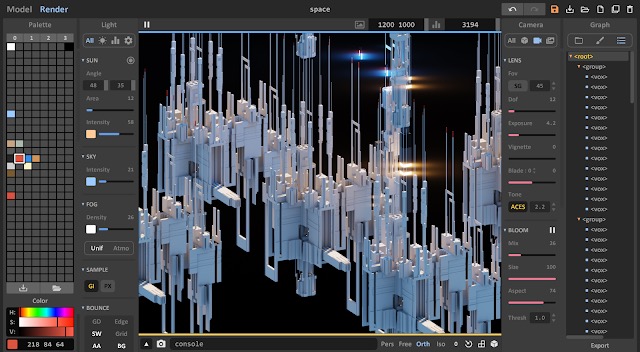3D modeling apps are becoming more and more popular with 3D artists and designers because many devices for iOS and Android support this type of high performance software. 3D apps in conjunction with cutting-edge mobile chips, RAM up to 16GB and high resolution displays these devices are the perfect combination to create 3D content with apps. We have a list of the best 3D modeling apps. These 3D modeling apps help you create and design 3D art including 3D artwork and 3D models. View out our list of 3D apps below:
- SketchUp
- Mega Voxels
- uMake
- Tinkercad
- 3D Modeling App
- Prisma3D
- Shapr3D
- Makers Empire 3D
- Forger
- Blender
SketchUp
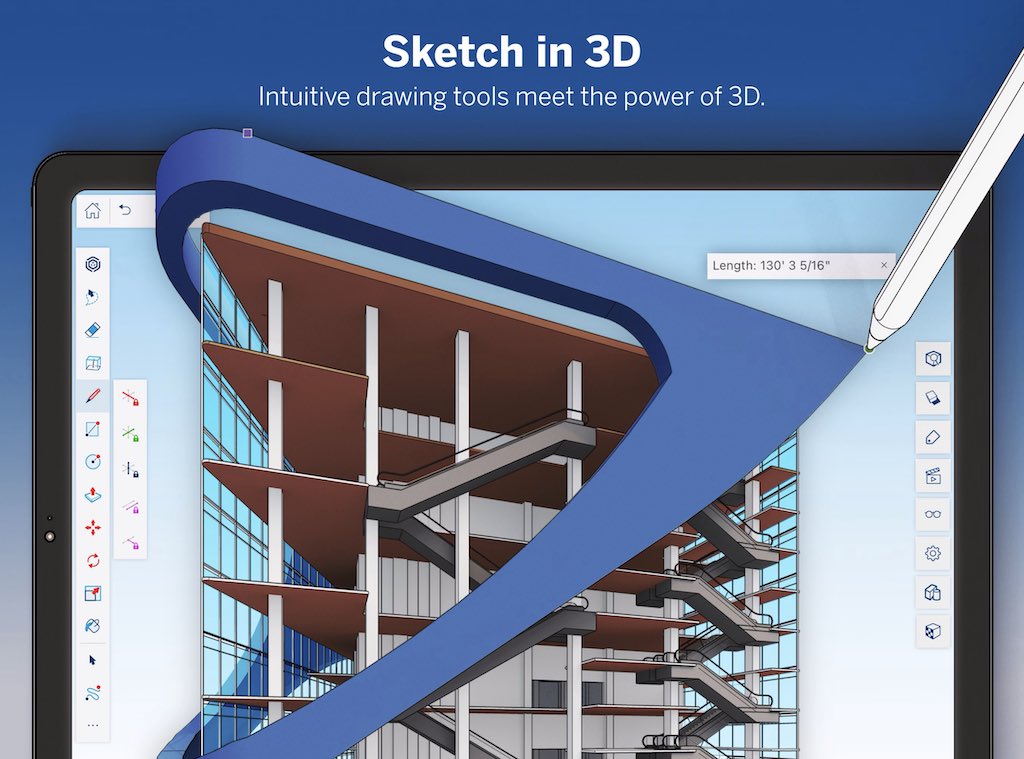
SketchUp is a 3D modeling app for architects, interior designers, construction professionals, set designers designed exclusively for iOS. It allows you to sketch, edit, and design 3D models quickly from your iOS device. You can also render and export the models once you make them. In addition to its editing feature you can also select from various starter templates in the shop to build your own 3D designs.
Features:
- Create Content in 3D using the Apple Pencil
- Autoshape turns drawn doodles into 3D models in seconds
- Use Markup model create handwritten annotations on 3D models
- Search millions of pre-made components in the 3D warehouse
Supported Platforms: iOS
Price: Free w/ In-App Purchases
Get the 3D Modeling App: SketchUp
Mega Voxels

Mega Voxels is a powerful 3D modeling app for creating voxel art models and 3D pixel art on iOS, Android, macOS (Silicon) and ChromeOS devices. It is packed with different designer tools and features so you can add, delete and paint voxel models directly on your device without additional computers or software. In addition to a diverse toolset, Mega Voxels contains built in effects and filters for sharing high resolution photos and videos of your 3D models. It also supports export options for popular game engines and 3D modeling software.
Features:
- Full-Featured Voxel Editor and 3D app with intuitive controls
- Dozens of powerful editing tools and features
- Import and Export voxel models to many formats including OBJ and PNG
- Use portrait mode and Landscape mode for iPhone and iPad
- Advanced Color picker includes HSV and RGB modes
- Voxel builder supports Unlimited Scene Size
Supported Platforms: iOS, Android, macOS (Silicon), ChromeOS
Price: Free w/ In-App Purchases
Get the 3D Modeling App: Mega Voxels
uMake

uMake is a 3D modeling app for modeling on the iPad. It allows you to sketch, edit, and design 3D models quickly from your iOS device. You can also render and export the models once you make them. In addition to its editing feature you can also select from various starter templates in the shop to build your own 3D designs.
Features:
- Sketch, Edit, Export and Render 3D models
- Supports Apple Pencil Sensitivity
- Includes essential 3D modeling tools as well as shortcuts
- Export to IGES, STEP, OBJ and STL formats
Supported Platforms: iOS, macOS
Price: Free w/ In-App Purchases
Get the 3D Modeling App: uMake
Tinkercad
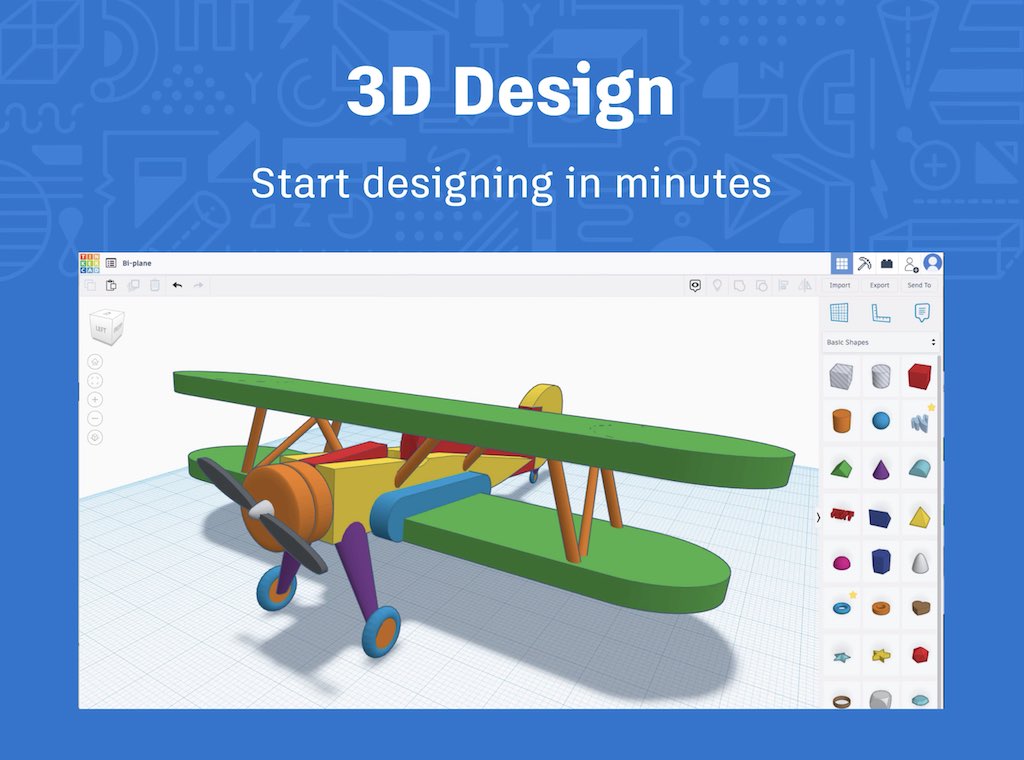
Tinkercad is a free 3D modeling app that equips beginner designers and engineers with the foundational skills for innovation including 3D design, electronics, and coding. More importantly Tinkercad makes its incredibly easy to make 3D designs. Best of all you can import models and also export your 3D models for free.
Features:
- Build 3D models with controls optimized for iPad
- View 3D designs in Augmented Reality
- Import STL, OBJ and SVG files
- Export your files including STL, OBJ, USDZ, and SVG
Supported Platforms: iOS, Android
Price: Free
Get the 3D Modeling App: Tinkercad
3D Modeling App
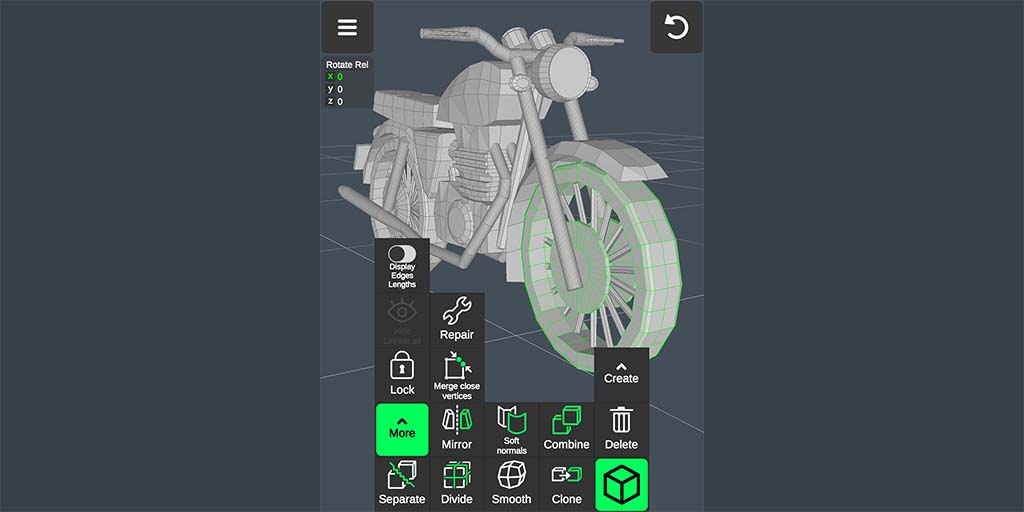
3D Modeling App is a 3D app that allows you to create and edit 3D models on smartphones and tablets. This app is available on both iOS and Android. What makes this 3D app great is that you can modify 3D models like you would in a more complicated 3D modeling software. This includes edges, faces and vertices. The app is free to download and has a basic tutorial to help you get started.
Features:
- Build 3D models on Smartphones and Tablets
- Full Support for UV Mapping
- Support to import and export OBJ files
- Exported files work with popular Desktop software such as Maya and Blender
Supported Platforms: iOS, Android
Price: Free
Get the 3D Modeling App: 3D Modeling App
Prisma3D

Prisma3D is a 3D modeling app developed exclusively for Android devices that gives users the ability to design and customize 3D models. What makes Prisma3D a unique 3D app is that it also ships with a full set of animation tools including functions for rigging models and animating them on a timeline. In addition to this you can render 3D models and scenes directly in the app to create quality images and videos.
Features:
- Complete 3D Modeling App with dozens of tools
- Render Photos and Videos of 3D models in app
- Animation tools and timeline
- Import and Export popular model files including OBJ and FBX
Supported Platforms: Android
Price: Free
Get the 3D Modeling App: Prisma3D
Shapr3D
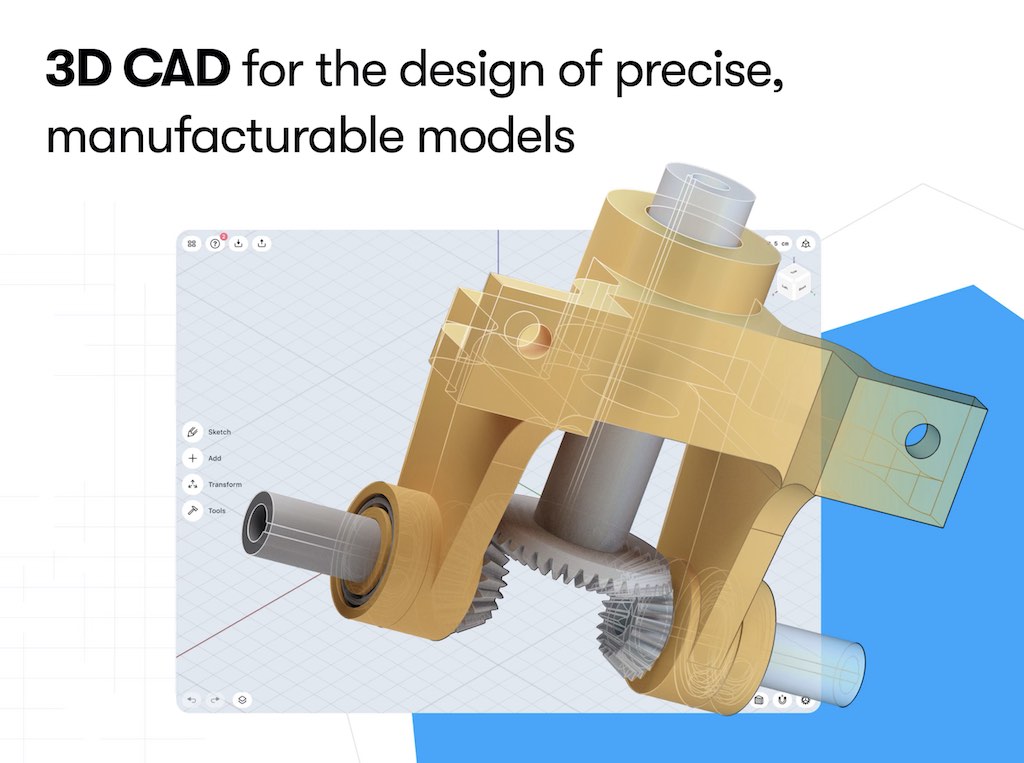
Shapr3D is a 3D modeling app for designing and sketching manufacturable 3D models. With the app you can preview you 3D models with realistic previews directly on your iPad device without the need for external software or hardware. Shapr3D contains the entire workflow from sketching your 3D model to exporting for manufacturing in hours instead of days.
Features:
- Design 3D models directly on the device
- View high resolution previews of your 3D model
- Support for popular export formats
- Editor’s Choice on the App Store
Supported Platforms: iOS, macOS, Windows
Price: Free w/ In-App Purchases
Get the 3D Modeling App: Shapr3D
Makers Empire 3D

Makers Empire 3D is a 3D modeling app for iPad and iPhone for creating 3D models. It is designed to introduce beginner students to Design thinking and engage them in STEM learning via 3D design and 3D printing. What makes this 3D app unique is that in addition to creating 3D content, it also gives you the ability to share your 3D designs with fellow designers.
Features:
- All the tools to create 3D designs in Shaper
- Comes with built-in tutorials via the Training Lab
- Share and comment on 3D designs with fellow designers
- Compete in Daily Design Challenges
Supported Platforms: iOS, Android
Price: Free
Get the 3D Modeling App: Makers Empire 3D
Forger
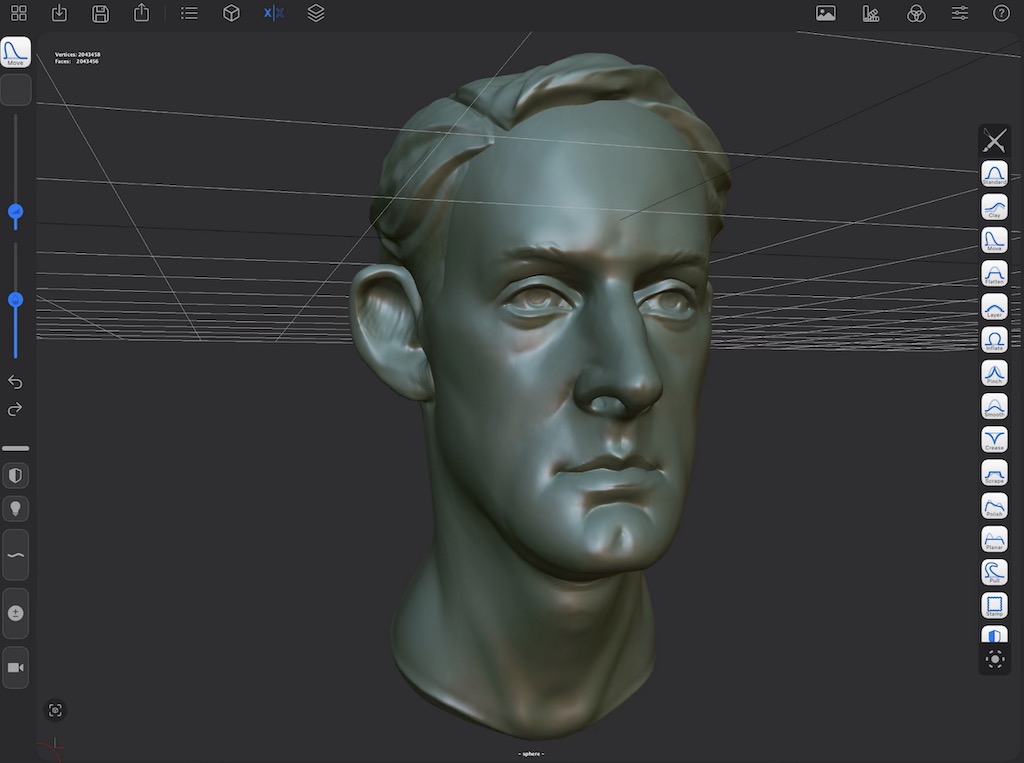
Forger is a is a 3D modeling app and sculpting application for 3D artists on the iPad. Forger features an award-winning sculpting toolset with the powerful polygonal modeling engine from Maxon’s venerable Cinema 4D desktop application. Because of this you are able to make highly detailed polygonal 3D models.
Features:
- 3D Modeling and Sculpting app in one
- Designed specifically for the iPad
- Large library of primitives and shapes
- Several 3D brushes to choose from
Supported Platforms: iOS
Price: Free
Get the 3D Modeling App: Forger
Blender

Blender is an open-source modeling application for creating 3D models. Although Blender comes with many features that are considered advanced, it has become a favorite amongst beginner 3D modelers because it is free to download and use for personal and commercial projects. Also there is a massive community of 3D artists that have written a tutorial for virtually any topic. It supports Windows, macOS and Linux. Once you get more comfortable with the program you can animate, rig and export models directly inside the program.
Features:
- Full Featured 3D Modeling Software
- Built in tools for modeling, rigging, animating and mapping models
- Free to Download and Use
- Large Community of 3D Artists
- Many export options including FBX, DAE, OBJ and more
Supported Platforms: Windows, macOS, Linux
Price: Free
Get the 3D Modeling App: Blender