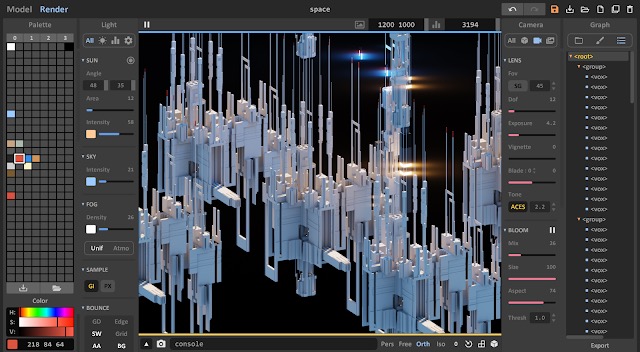Design apps for the iOS have surged in popularity with designers over the last few years because of the the impressive specs on iPhones and iPads! The high resolution displays and powerful mobile chips have made these devices a must have design tool for artists and designers alike. We have a list of the best design apps for iOS. These design apps help you create and design 2D art, 3D art, logos, fonts and more. Check out our selections below:
- Adobe Fresco
- Procreate Pocket
- Mega Voxels
- Pixel Studio
- Tayasui Sketches
- Adobe Illustrator
- uMake
- SketchBook
- Assembly
- Pantone Studio
- Paper
- Behance
- Hipstamatic
- Adobe Photoshop Express
- Concepts
Adobe Fresco

Adobe Fresco is a free design app by Adobe for drawing and painting, built especially for iPad with Apple Pencil and iPhone. It was designed for artists who draw professionally or paint for passion. Adobe Fresco combines the power of your favorite Photoshop brush designs with the precision of vector brushes and the revolutionary technology of Live Brushes, for unlimited expression. Paint with watercolors and oils that blossom, blend, smear, and smudge just like the real thing. Work with infinitely scalable vector brushes to create crisp lines, ready to print at any size. Adobe Fresco reimagines essential tools for illustrators, including modernized selection and masking, and a flexible UI so you can draw faster and without distractions. Premium features add Photoshop integration with automatic cloud syncing. Brushes and projects follow you across devices, so you can work wherever inspiration strikes.
Features:
- Comes with over 50 Photoshop brushes, vector brushes, and Live Brushes
- Access your custom brushes from Adobe Capture and other libraries
- Powerful tools for creating, including selections, masking, layers, and layer groups
- Automatic migration of Adobe Photoshop Sketch and Adobe Illustrator Draw projects
- Easily export your files as PNG or JPEG
Supported Platforms: iPhone, iPad
Price: Free w/ In-App Purchases
Get the App: Adobe Fresco
Procreate Pocket

Procreate Pocket is a feature packed and versatile art design app for creative professionals designed for iPhone. It offers hundreds of handmade brushes, a suite of innovative artistic tools, an advanced layer system, and the new Valkyrie graphics engine. Procreate Pocket has everything you need to create expressive sketches, rich paintings, gorgeous illustrations and beautiful animations. It’s designed to offer a complete art studio in the palm of your hand.
Features:
- Hundreds of custom crafted brushes for sketching and drawing
- Full-featured layering system including clipping masks and groups
- Nearly infinite, procedurally generated fantasy world.
- Color with Ease as well as import custom color profiles
- Perspective, Isometric, 2D and Symmetry visual guides
Supported Platforms: iPhone
Price: $4.99
Get the App: Procreate Pocket
Mega Voxels

Mega Voxels is a powerful 3D design app developed exclusively for iOS for creating voxel art models and 3D pixel art on iPhone and iPad. It is packed with different designer tools and features so you can add, delete and paint voxel models directly on your iOS device without additional computers or software. In addition to a diverse toolset, Mega Voxels contains built in effects and filters for sharing high resolution photos and videos of your 3D models. It also supports export options for popular game engines and 3D modeling software.
Features:
- Full-Featured Voxel Editor with intuitive controls
- Dozens of powerful editing tools and features
- Import and Export voxel models to many formats including OBJ and PNG
- Use portrait mode and Landscape mode for iPhone and iPad
- Advanced Color picker includes HSV and RGB modes
- Voxel builder supports Unlimited Scene Size
Supported Platforms: iPhone, iPad
Price: Free w/ In-App Purchases
Get the App: Mega Voxels
Pixel Studio

Pixel Studio is a pixel art editor for artists and game developers. With this app you can create pixel art directly on your device. It comes with dozens of popular editing tools. It also supports layers and animations and have a ton of useful tools. Use can also use Google Drive to sync your work between different devices and even platforms.
Features:
- Dozens of tools for creating and editing pixel art
- Support for popular formats such as PNG, JPG, and GIF
- Create custom palettes, use built-in or download palettes from Lospec
- Create frame-by-frame animations
- Save animations to GIF or sprite sheets
Supported Platforms: iPhone, iPad
Price: Free w/ In-App Purchases
Get the App: Pixel Studio
Tayasui Sketches

Tayasui Sketches is a realistic, versatile and user-friendly sketching app designed for a mobile devices. This exhaustive artist’s toolbox helps users create dazzling sketches, cheerful paintings and smashing illustrations on the go. The tools are designed to behave just like more realistic drawing tools.
Features:
- Over 20 ultra realistic tools
- Sync and backup your drawings to the cloud
- Import photos to create on
- Export PNG and Adobe Photoshop PSD
- Pressure Stylus support
Supported Platforms: iPhone, iPad
Price: Free w/ In-App Purchases
Get the Game: Tayasui Sketches
Adobe Illustrator

Adobe Illustrator is vector design drawing app for iPhone and iPad. With Illustrator you can design vector artwork with image and drawing layers, which you can then send to Adobe Illustrator or to Photoshop for more advanced editing.
Features:
- Sketch with five different pen tips with adjustable opacity, size and color
- Work with multiple image and drawing layers
- Rename, duplicate, merge and adjust each individual layer
- Insert basic shape stencils or new vector shapes from Capture
- Send an editable native file to Illustrator or a PSD to Photoshop
Supported Platforms: iPad
Price: Free w/ In-App Purchases
Get the App: Adobe Illustrator
uMake

uMake is a 3D design modeling app for iPhone and iPad. It allows you to sketch, edit, and design 3D models quickly from your iOS device. You can also render and export the models once you make them. In addition to its editing feature you can also select from various starter templates in the shop to build your own 3D designs.
Features:
- Sketch, Edit, Export and Render 3D models
- Supports Apple Pencil Sensitivity
- Includes essential 3D modeling tools as well as shortcuts
- Export to IGES, STEP, OBJ and STL formats
Supported Platforms: iPhone, iPad
Price: Free w/ In-App Purchases
Get the App: uMake
SketchBook

SketchBook is a sketching, painting and drawing app for iOS users that gives artists the ability to design high quality illustrations. It is targeted at designers and illustrators with a set of professional-grade drawing tools. It has earned high acclaim due to the natural feel of drawing that you experience when using the app.
Features:
- Full Set of Brush Types: Pencils, markers, air brushes and more
- Customize the properties of brushes to achieve a unique look
- Comes with Guides and Ruler Support
- Supports Layers for more advanced drawings
Supported Platforms: iPhone, iPad
Price: Free
Get the App: Sketchbook
Assembly

Assembly is a mobile app for iOS for designing vector art. It can be used to design professional vector art or use as a simple sketchbook. Import and Export SVGs easily from the app. The app has been used to design logos, icons, illustrations and other vector design projects.
Features:
- Point editing with bezier curves
- Combine, cut-out and intersect shapes
- Import SVG, PNG and JPG
- Export SVG, PNG, PDF and JPG up to 8192×8192
Supported Platforms: iPhone, iPad
Price: Free w/ In-App Purchases
Get the Game: Assembly
Pantone Studio

Pantone Studio is an app for iOS that lets design and create color palettes to test on 3D-rendered materials and designs. Along with the ability to create your own color palettes you can also choose from dozens of pre-made color palettes in the app to use for your own designs. You can also share your color palettes to your Adobe Creative Cloud account and social networks.
Features:
- Color Values in SRGB, Hex and CMYK
- Create Color Palettes of up to 5 colors each
- Extract Colors from Images
- Visualize PANTONE Colors on pliable 3D papers and fabrics
Supported Platforms: iPhone, iPad
Price: Free w/ In-App Purchases
Get the App: Pantone Studio
Paper

Paper is an easy to use drawing app that lets you design sketches on your iPhone and iPad. In Paper you can sketch, collage, paint, design and even draw. If you are unsure where to start there are also guides and creative prompts built into the app to get you started.
Features:
- Free to Play First Person Shooter
- Fully Destructible World Elements
- Online PvP Mode
- Weapons and Gear Customization
- Steam Achievements Integration
Supported Platforms: iPhone, iPad
Price: Free w/ In-App Purchases
Get the App: Paper
Behance

Behance is the official app by Adobe for the Behance social network for designers and photographers to share designs and photos. You can follow your favorite designers, explore hand curated galleries and designs, share your projects to the world and more. You can also send and receive private messages and job opportunities.
Features:
- Browse work curated every day by humans
- Share your own projects to get feedback
- Watch Livestreams to learn new techniques
- Send and Receive private messages and job opportunities
Supported Platforms: iPhone, iPad
Price: Free
Get the App: Behance

Instagram is the official mobile app from Facebook for accessing the Instagram Social Network. You can create your own profile and share photos and videos. You can also enhance your photos and videos with pre-made filters. You can also follower other accounts to explore new content daily.
Features:
- Procedurally generated infinite universe, with tons of galaxies
- Advanced Build Tools
- Modular Weapon Systems
- Comprehensive Rail & Logic Systems
- Community multiplayer (dedicated servers)
Supported Platforms: iPhone
Price: Free w/ In-App Purchases
Get the App: Instagram
Hipstamatic

Hipstamatic is a world-class photography design app for iPhone and iPad. It was one of the original apps for applying filters to photos to make them look really great. The app lets you take high quality images and edit them with a variety of filters and settings in real-time.
Features:
- Several World Class Camera Presets
- Saves all images in Full Resolution
- Syncs photos with iCloud Photo Library
- Share images to social networks
Supported Platforms: iPhone, iPad
Price: $2.99 w/ In-App Purchases
Get the App: Hipstamatic
Adobe Photoshop Express

Adobe Photoshop Express is an easy to use app for iPhone and iPad. It lets you edit, retouch, collage and combine photos for high-quality pictures. It features dozens of different tools and options for enhancing your photos. You can then share these images on social media.
Features:
- Several Photo Filters and Effects
- Retouch Blemishes and Adjust Head and Facial Orientation
- Create Stunning Photo Collages
- Add Borders and Text to your Photos
- Apply Blur and Remove Noise
Supported Platforms: iPhone, iPad
Price: Free w/ In-App Purchases
Get the App: Photoshop Express
Concepts

Concepts is a virtual whiteboard app for iOS. It lets you sketch plans and white board ideas on an infinite canvas. You can also write notes, draw doodles and layout storyboards and mind maps. You can then share these with friends, clients and other editing apps.
Features:
- Infinite canvas sketchbook
- Dozens of realistic pens, pencils and brushes
- Unlimited Layers with adjustable opacity
- Export to a variety of formats including SVG, PDF and more
Supported Platforms: iPhone, iPad
Price: Free w/ In-App Purchases
Get the App: Concept