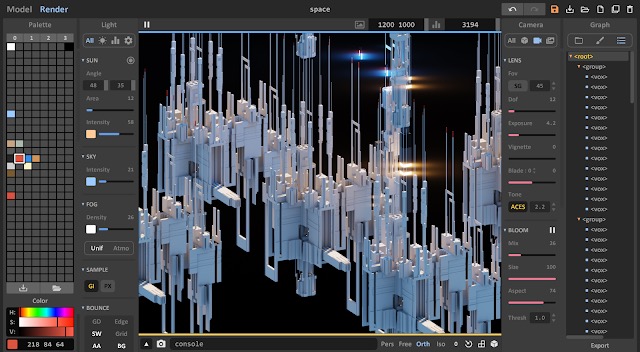We created a list of voxel art maker software for creating voxel art and 3D pixel art. Browse the most popular voxel art makers below to start creating your own voxel art today.
What is voxel art maker?
A Voxel Art Maker, or simply called a voxel maker, is a type of software used to make 3D models out of digital cubes called voxels. This specialized program, sometimes referred to as voxel editors, give artists the ability to add, delete and paint voxels directly in the application. The most widely used voxel art makers are:
Mega Voxels

A powerful voxel art maker created by Go Real Games for iOS, Android, macOS and Chrome OS for building voxel models and 3D Pixel Art. This app has all the tools for not only creating voxel art, but ships with a wide variety of filters and effects for creating stunning photos and videos. Unlike other engines it also has a library of hundreds of voxel models you can use to jump start the creation process. It is used by many voxel artists because it gives artists the ability to create voxel models on mobile devices. This model maker is also free to download and use.
Learn more about the Mega Voxels Voxel Art Maker
Features: Full-Powered Voxel Art Maker, Instant Rendering Engine, Photo and Video Sharing, Library of Hundreds of 3D Voxel Models, 3D model export, Image Importer
Price: Free
Platforms: iOS, Android, macOS (M1 Chip), Chrome OS
Difficulty: Easy
Voxel Maker Website: Mega Voxels
MagicaVoxel

A lightweight voxel art maker built by @ephtracy for creating voxel art. It has become a widely used choice for creating images out of voxel art models due to its powerful rendering engine. It is commonly used by many voxel artists, including beginners and experts, because the software is free to download and use.
Features: Full-Featured Voxel Art Maker, Multi-Model Supported Scenes Powerful Image Rendering Engine, 3D model export
Price: Free
Platforms: Windows, Mac, Linux
Difficulty: Intermediate
Voxel Maker Website: https://ephtracy.github.io
Qubicle

A professional voxel art maker built by Minddesk in 2010 for creating voxel art. Although not as commonly used anymore, it is still sometimes used as a voxel art maker for many games due to its many model export options. Popular games such as Crossy Road and Shooty Skies were created using Qubicle.
Features: Standard Voxel Art Maker, 3D model export for FBX & OBJ, Voxelizer, Image Importer
Price: Free Limited Trial, $75, $175
Platforms: Windows, Mac
Difficulty: Easy – Intermediate
Voxel Maker Website: www.minddesk.com
Goxel

An open source voxel art creator for building 3D voxel art. It has become a notable option for voxel model creation because of its cross platform support. Whether you are on macOS, Windows, Android or even iOS there is a version of the software available for download. The desktop versions are free to use, however the mobile version cost a small fee.
Features: Full-Featured Voxel Creator, Static Image Rendering Engine, Layers, 3D model export
Price: Free for Windows & Mac, $4.99 for iOS & Android
Platforms: Windows, Mac, iOS, Android
Difficulty: Intermediate
Voxel Maker Website: https://goxel.xyz
VoxEdit

A free voxel art builder by The SandBox for creating, rigging and animating voxel art on macOS and Windows. Like other voxel programs out there it also is cross platform on desktop. What makes this software unique is the ability to not only rig 3D voxel models created in the editor but also the ability to animate them on a timeline as well. These models can then be used in the Sandbox game.
Features: Voxel Editor with Animator, Rigging Tools, Animation Timelines
Price: Free
Platforms: Windows, Mac, Linux
Difficulty: Intermediate
Voxel Maker Website: https://www.voxedit.io
If you would like to learn any of the Voxel Art Makers we mentioned above, visit our Voxel Art Tutorial Library for free tutorials and resources for creating your own voxel art!